Survey services
Hello, guys!
All the time we have examined recourses which help both students and teachers in their learning process. But there is one more aspect of teacher`s work. That is students` work control. Of course, students don`t like all these numerous tests, but they are, undoubtedly, an essential part of the learning process.
Nowadays the Internet offers teachers a lot of opportunities for tests making. In this post I will get you acquainted with several survey services.
Let`s start with MyTextX. It is a very useful and convenient resource which allows users to create tests with different types of tasks (e.x., one answer, several answers, text entry etc.). Everything is very well with this service except from it`s design. Unfortunately, it is rather plain. But if it doesn`t matter, MyTextX will become a good assistant for a busy teacher.
Next are polls in Twitter. Honestly speaking, I haven`t known yet that this resource functions not only as a social network but also as a survey service. And it was a great discovery for me as I am sure students will feel more calm if you offer them a test in Twitter as it is a very familiar environment for them. Consequently, students will be more mitivated to get involved in the test.




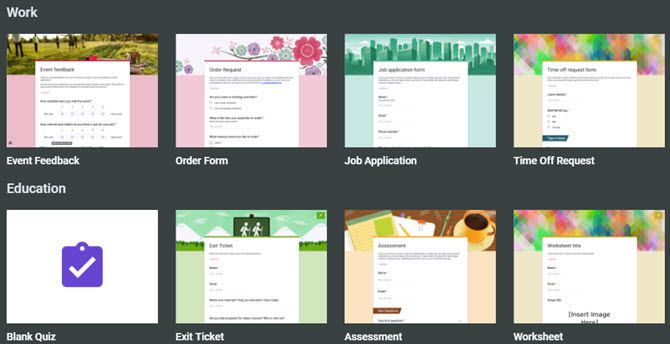
https://docs.google.com/forms/d/e/1FAIpQLScc7AiSuOl5BSI2ic9EXv1o_xUFStHcWwPFom1R_MIzqzzRCQ/viewform?usp=sf_link

Then let`s turn our attention to the Google Forms . As for me, it is a perfect tool for test making: it is colourful, simple and logically organised. Moreover, it contains already prepared patterns. The test can be easily shared throgh the link. This service is really worth using!


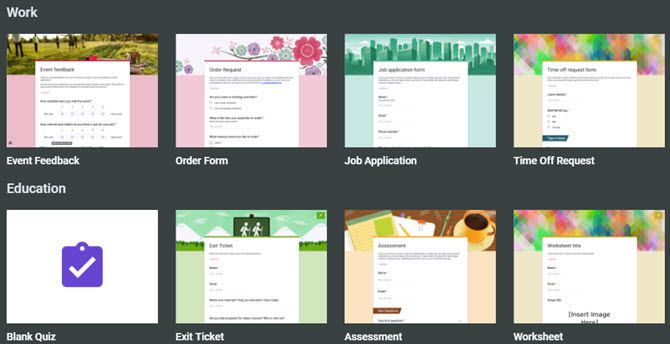
If you`d like to see Google forms in practice, please, follow the link where I offer my test created in this service.
Last but not the least, is Socrative. It is also a very convenient tool for test making. As I have tried it a lot of times at a student, I can definitely recommend it! The procedure of test creation here is very simple - you just need to create the so-called "cabinet" and then add your questions. Besides, Socrative also offers various types of tasks, so your students will never be bored.
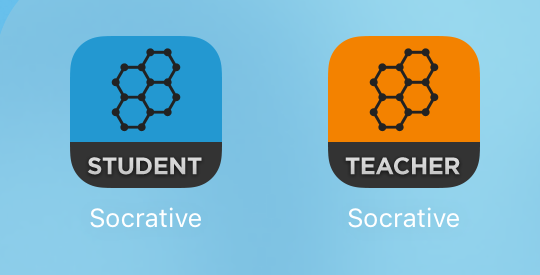


Summary: today I`ve got you acquainted with the 4 interesting survey services. All of them have something catching so now it is just up to you to choose. Good luck!

Комментарии
Отправить комментарий